Special Effects: Restrict Colors to the Current Palette
Sometimes you'll want to change the palette used by an image, and this filter is probably the quickest way. It converts every color in the image or selection to the closest color from your current color palette.
Or rather, it attempts to do this. This isn't a fool proof conversion, and may require some tinkering with other effects to get the best result. Try dimming the colors with the Brighten / Darken Image filter, for example.
There is also the option to exclude any gray colors in your color palette from the list of possible match candidates. This is because grays have a tendency to match a larger range of colors than you'd expect -- be sure to test the effect using the preview area before converting the entire image.
Examples
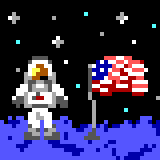
An example drawn with the original palette |
||

Recolored with the C64 palette |

Recolored with Windows XP's palette |

Recolored with the Rainbow palette |
Aside: these and other palettes are included in the "palette" directory that came with your copy of the editor.