Special Effects: Halftone Filter
A "halftone" image is an image created through the spacing of dots rather than the use of solid colors. This filter recreates this effect by changing your image into a series of dots. The spacing of the dots is determined by how light or dark a specific color is.
There are several ways to use this filter, as specified by the dropdown box provided on the filter's dialog. Some use shades of gray in addition to black and white, creating a wider selection of colors. You can also fine tune the results by using the Brighten / Darken Image filter beforehand.
Examples
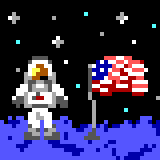
An example image |
||
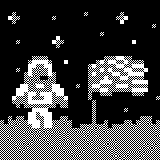
Using black and white only |
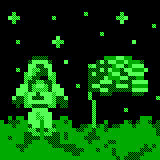
Using the current foreground and background colors |
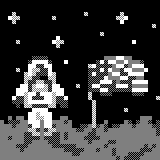
Black, Gray, and White (ie, three color) mode results |