Special Effects: Change Foreground Color to Background Color
This filter lets you quick exchange any two colors on the image. When selected, this filter replaces every pixel in your image or selection that matches the foreground color with your current background color. This can be useful for removing unwanted colors or recoloring large portions of the image.
The effected colors don't need to be on the palette. You can use the Eyedropper tool to select them directly from the image.
Example
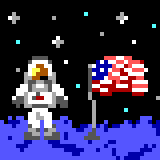
An example image |

Light blue pixels have been replaced with orange, creating dirt |