Scripting tutorial #9: A Useful Trick
Making things easier to remember
Most of the commands that make up the scripting language this editor uses are found in the FILTER. family. These are the commands that correspond to the different filters or effects that Mike's Sprite Editor offers. But, there's actually a pattern behind how these commands were created, and knowing this can help you remember how to use these commands.
Of course, you could just check the reference pages as you work, but that's no fun.
The Pattern
Every filter that has a dialog associated with it takes parameters. These parameters are also the different options on the dialog, and are listed in the same order as the controls on the dialog itself. This principle also works the other way: if a filter doesn't use a dialog box, then its command either doesn't take parameters, or they are optional.
This can be seen clearly with with Adjust Color Channels filter's dialog and its command:
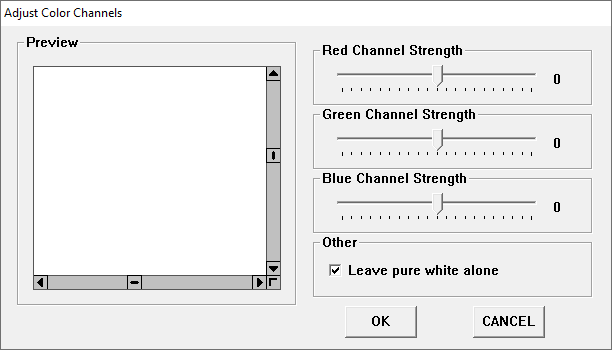
FILTER.ADJUST Red Blue Green [Checkbox]
And now, farewell!
Thank you for your interest in working with Mike's Sprite Editor's scripting feature.
Now go on, use what you've learned to create something unique!