Using the Shape Selection Dialog
The editor's Shape tool allows you to draw all sorts of different shapes - not just rectangles and ellipses! But, before it can be useful, you need to choose which shape to draw. This is done with the Shape Selection Dialog, which can be accessed via the Tool Options menu or by clicking the Shape Preview widget.
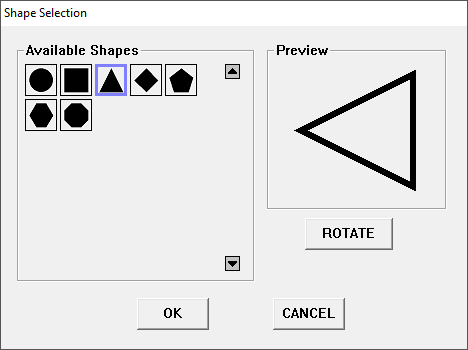
The Shape Selection Dialog
Using this dialog is simple: just click on the shape you wish to draw, and equip it by clicking the OK button. You can also change the shape's orientation by clicking the Rotate button. Each time you press this button, the shape will be rotated 90 degrees.
Currently, there are seven shapes to choose between. In the future, there will likely be many more!