Special Effects: Shift RGB Channels
Each pixel's color is described internally as a red, green, and blue channel value. This filter exploits that system, separating the colors out and then blending them together again at a specified offset. The result is a unique form of blurring.
You can specify the offset using the provided slider. Positive numbers push the blue channel to the left and the red channel to the right, while negative numbers push them in the opposite direction.
Combining this filter with the Darken Every Other Row filter can produce an effect that resembles video distortion.
Example
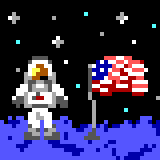
An example image |
||

Channels shifted by +3 |
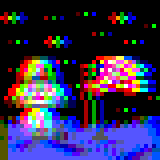
Channels shifted by -8 |

Combined with the Darken Rows filter |