Special Effects: Sharpen
The Sharpen filter attempts to make the image clearer by using what is known as an "unsharp mask". This process involves creating a tweaked version of the image, comparing it to the original, and making adjustments based on the difference between them. The usual result is an increase in contrast, which may give the image a more detailed appearance.
You can increase the strength of the sharpen effect using the provided slider.
You're given the option of how strong of a blur to create using the provided slider. The higher the number, the more noticeable the effect.
Example
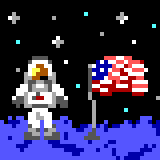
An example image |
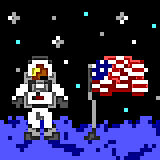
Sharpened at full strength |