Special Effects: Convert to Monochrome
This simple filter turns any image or selected area into pure black and white.
You can adjust the strength of the effect using the provided slider. This value determines how the filter changes each pixel. If the pixel's average channel value is higher than the indicated threshold, then it's set to white. Otherwise, it's set to black. Quite simple, really.
By default, the threshold is set to 127; the median or middle possible value.
Examples
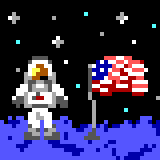
An example image |
||

Threshold at 64 |
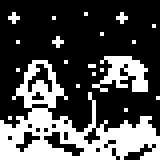
Threshold at 127 |
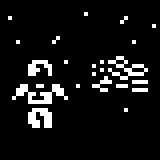
Threshold at 192 |