Special Effects: Rotate Hue Filter
While the editor uses the RGB colorspace for most things, it can also translate each color in the HSV colorspace. The HSV colorspace allows for some unique types of color manipulation, one of the more striking being the ability to "rotate" a color's hue. When you rotate a color's hue, you're adjusting its value up or down by a given amount. The more you rotate it, the more the colors shift.
To give you an idea of what I'm talking about, think of a rainbow. Rotating the rainbow's hues cycles them, turning red to orange, orange to yellow, yellow to green, green to blue, and blue back to red. It's a neat trick and an interesting way to find new color themes for your sprites.
Examples
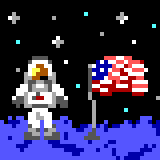
An example image |
|

Rotating the hue 90 degrees |
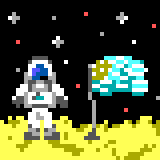
Rotating the hue 180 degrees |