Special Effects: Convert to Grayscale
This simple filter turns any image or selected area into shades of gray. There are three possible ways to do this, each of which results in a slightly different image.
The most common method, and the default option, is to simply average each pixel's color channels. Alternatively you can desaturate the image, which drains the color out of it, or you can change each pixel according to how bright it is.
Example
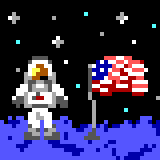
An example image |

The image with its colors averaged |