Special Effects: Adjust Color Channels
In Mike's Sprite Editor, pixels are represented using the RGB colorspace, meaning that each color is represented using a separate value for each of the Red, Green, and Blue channels that make it up. This filter allows you to adjust them directly.
Each color channel can be adjusted from 0% to 200% of its current value. For example, setting the Red channel to 0% will remove any Red color values from the image, turning pure red into black, and making the Green and Blue channels more apparent. As each channel's intensity is represented by a number between 0 and 255, there is a fixed limit on how bright any channel can become.
You can also choose whether or not to have this filter affect pure white areas, as it may be desirable to leave the pure white areas untouched by the changes.
Examples
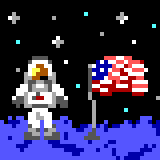
An example image |
||
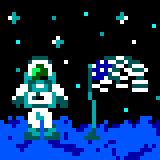
Red at 0% |
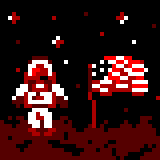
Green and Blue at 0% |
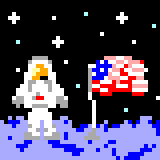
All channels at 200% |